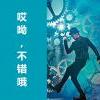2.* 安装笔记 ElasticSearch + Logstash + Kibana + Filebeats
ElasticSearch + Logstash + Kibana + Filebeats
准备工作,先下载所有安装包:
ElasticSearch2.3.5 + Logstash2.3.4 + Kibana4.5.4 + Filebeats1.2.3
wget https://download.elastic.co/elasticsearch/release/org/elasticsearch/distribution/tar/elasticsearch/2.3.5/elasticsearch-2.3.5.tar.gz wget https://download.elastic.co/logstash/logstash/logstash-2.3.4.tar.gz wget https://download.elastic.co/kibana/kibana/kibana-4.5.4-linux-x64.tar.gz wget https://download.elastic.co/beats/filebeat/filebeat-1.2.3-x86_64.tar.gz
安装 JAVA
yum install java-1.8.0-openjdk* -y
安装 Elasticsearch
tar -zxvf elasticsearch-2.3.5.tar.gz -C /usr/local chown vagrant:vagrant /usr/local/elasticsearch-2.3.5 -R cd /usr/local/elasticsearch-2.3.5
编辑配置文件
vim config/elasticsearch.yml # 增加以下内容 或者 去掉以下内容前面的 # 号 cluster.name: my-application node.name: node-1 node.rack: r1 path.data: /vagrant/es/data # 需要创建这个文件夹 path.logs: /vagrant/es/logs # 需要创建这个文件夹 network.host: 192.168.33.12 http.port: 9200
启动
bin/elasticsearch -d # 不能使用 root启动,注意所有文件夹path.data等权限
安装 Kibana
tar zxvf kibana-4.5.4-linux-x64.tar.gz -C /usr/local/ chown vagrant:vagrant /usr/local/kibana-4.5.4-linux-x64 -R cd /usr/local/kibana-4.5.4-linux-x64/
编辑配置文件
vim config/kibana.yml server.port: 5601 server.host: "0.0.0.0" elasticsearch.url: "http://192.168.33.12:9200"
启动
nohup bin/kibana serve &
配置nginx代理转发
server {
listen 80;
server_name kibana.12.vm.com;
location /{
proxy_set_header Host $http_host;
proxy_set_header X-Real-IP $remote_addr;
proxy_set_header X-Forwarded-For $proxy_add_x_forwarded_for;
proxy_redirect off;
proxy_pass http://127.0.0.1:5601/;
}
}安装 Logstash
tar zxf logstash-2.3.4.tar.gz -C /usr/local/ chown vagrant:vagrant /usr/local/logstash-2.3.4/ -R cd /usr/local/logstash-2.3.4/
安装 Beats -- Filebeat
tar zxf filebeat-1.2.3-x86_64.tar.gz -C /usr/local/ chown vagrant:vagrant /usr/local/filebeat-1.2.3-x86_64 -R cd /usr/local/filebeat-1.2.3-x86_64
编辑配置文件
vim filebeat.yml
prospectors:
paths:
- /var/log/nginx/access.log
input_type: log
output:
elasticsearch:
hosts: ["192.168.33.12:9200"]
index: "filebeat
template:
name: "filebeat"
path: "filebeat.template.json"
flush_interval: 1当前传送信息记录在当前文件夹下的.filebeat
vim /usr/local/filebeat-1.2.3-x86_64/.filebeat
{"/var/log/nginx/access.log":{"source":"/var/log/nginx/access.log","offset":52437,"FileStateOS":{"inode":415785,"device":2049}}}
ok